- 投稿日:2025/09/07
- 更新日:2025/09/08

Before → After を見てみよう
まずは実際の変化をご覧ください。
📷 元画像(Before)

部屋が散らかっていてすみません。。。(笑)
✨ 加工後(After)
「箱付きフィギュア」っぽい世界観に一気に変わるのがわかりますね。
使用するツール
利用するのは、Googleが提供している画像生成AIです。
ブラウザからアクセスするだけでOKなので、誰でも気軽に試せます。
💡 補足:Iphoneユーザーもアプリで利用できるので、PCがなくてもOKです。
手順(超シンプル!)
① Geminiを開く
リンクをクリックしてアクセス。
(アプリでも可)
② 写真をアップロード
人物やキャラクターの画像を用意してアップします。
③ プロンプトを入力
以下の指示文をコピペしてください。
Transform the photo’s subject into a toy-like statuette.Behind the figure, include its branded box printed with the character image.Add a monitor displaying the Blender modeling view.Place a circular stand in front of the box and seat the figure on it.Use an indoor desk environment.
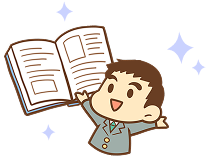
続きは、リベシティにログインしてからお読みください









